Using Fiddler with Visual Studio build in Webserver
Today I needed to inspect the webtraffic to my WCF webservices, Fiddler was not able to see my webtraffic to localhost. To use fiddler with localhost these steps needs to be done: 1. Disable IPv6 in Fiddler configuration. [caption id=“attachment_41” align=“aligncenter” width=“480” caption=“Fiddler settings”]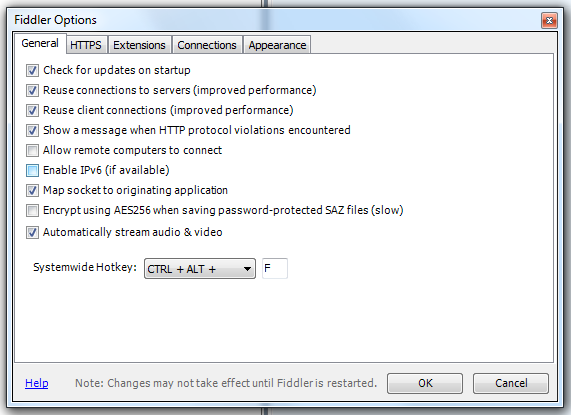 [/caption] 2. Add to your hosts file and set it to 127.0.0.1. 127.0.0.1 3. request your webserver with :http://:<portnumber></portnumber)>>. [caption id=“attachment_43” align=“aligncenter” width=“480” caption=“Fiddler Traffic”]
[/caption] 2. Add to your hosts file and set it to 127.0.0.1. 127.0.0.1 3. request your webserver with :http://:<portnumber></portnumber)>>. [caption id=“attachment_43” align=“aligncenter” width=“480” caption=“Fiddler Traffic”]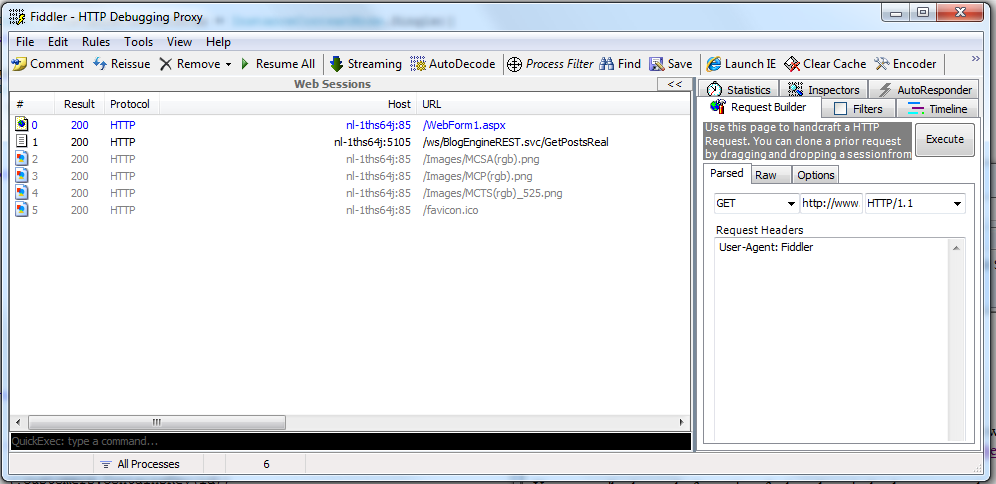 [/caption]
[/caption]
